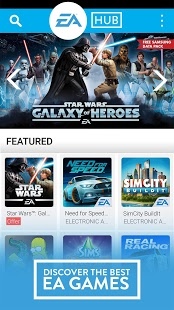EA HUB 1.0.4
Free Version
Publisher Description
Welcome to EA Hub, your one-stop destination for EA’s biggest and best mobile games. With EA Hub, Samsung customers can receive special offers and promotions throughout the year, and stay up-to-date with our latest and greatest titles and updates.
You’ll discover a whole host of exciting games to enjoy whenever and wherever. Build your own beautiful, bustling city in SimCity BuildIt.
Play super sports titles like Madden NFL Mobile and FIFA 16 Ultimate Team that get you into the heart of the action. Race for dominance in the first white-knuckle edition of Need for Speed made just for mobile. And collect your favorite heroes across the Star Wars™ universe, in Star Wars: Galaxy of Heroes, to form powerful teams as you conquer your opponents in epic, RPG-style battles.
Plus, you’ll get rewarded with EA by receiving latest offers and promotions – only available here! Start by downloading Star Wars: Galaxy of Heroes and receiving a premium Samsung Data Pack free, helping you to become a legendary hologamer.
The world of mobile gaming, brought to your fingertips. It’s all on EA Hub.
About EA HUB
EA HUB is a free app for Android published in the Arcade list of apps, part of Games & Entertainment.
The company that develops EA HUB is ELECTRONIC ARTS. The latest version released by its developer is 1.0.4.
To install EA HUB on your Android device, just click the green Continue To App button above to start the installation process. The app is listed on our website since 2016-06-28 and was downloaded 3 times. We have already checked if the download link is safe, however for your own protection we recommend that you scan the downloaded app with your antivirus. Your antivirus may detect the EA HUB as malware as malware if the download link to com.ea.gamestore is broken.
How to install EA HUB on your Android device:
- Click on the Continue To App button on our website. This will redirect you to Google Play.
- Once the EA HUB is shown in the Google Play listing of your Android device, you can start its download and installation. Tap on the Install button located below the search bar and to the right of the app icon.
- A pop-up window with the permissions required by EA HUB will be shown. Click on Accept to continue the process.
- EA HUB will be downloaded onto your device, displaying a progress. Once the download completes, the installation will start and you'll get a notification after the installation is finished.